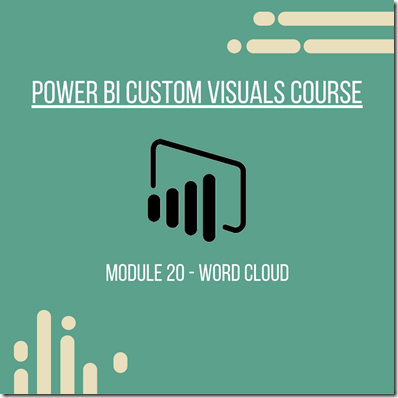In this module you will learn how to use the Word Cloud Power BI Custom Visual. The Word Cloud is often used for mining large amounts of text data to determine the number of time certain words are used.
Module 20 – Word Cloud
Downloads
- Power BI Custom Visual – Word Cloud
- Dataset – Shakespeare Plays.csv
- Completed Example – Module 20 – Word Cloud.pbix
Key Takeaways
- Great for parsing unstructured data
- Utilize stop words to remove commonly used filler words like a, the, an, etc…
- You can use the default stop word setting that is provided and/or add your own stop words that you would like the visual to eliminate.
- The size of the words in the visual tell you how frequently the word is used.
This Word Cloud shows the most commonly used words in Shakespeare plays.
- Under the Format paintbrush there are quite a few customizations that can be made to the appearance of the Word Cloud.
- First under the General section of the Word Cloud you will find properties to adjust the position of the visual and the maximum number of words that can be displayed. Here you can also control the font sizes used.
- Under Data colors you have the ability to change which colors are used for the words that are visualized in the Word Cloud.
- The Stop Words property allows you to turn on the Default Stop Words that are built into the visual or add your own by simply typing each word separated by a space in the Words property
- Using the Rotate Text settings you can adjust the angle that each word is displayed at. You provide a Min and Max Angle and the words are automatically displayed between that range of angles. You can even set the Max number of orientations which sets how many possible word rotations can be used between the min and max angles set.
- In addition to these properties you have a set of settings that appears on every visual to adjust the background color, add a border around the visual and lock the aspect ratio.
Find Out More
You will always be able to find this video module and advanced viewing of future modules on the Pragmatic Works On Demand Training platform. Click here to learn more about this training platform that includes 25+ courses.
Catch up on all the Power BI Custom Visuals blog posts here.