A common frustration when sending emails from Power Automate is how to force Power Automate to send your emails from a specific user. While there


A common frustration when sending emails from Power Automate is how to force Power Automate to send your emails from a specific user. While there

This is video four in a four-part series walking you through how to leverage the Microsoft Graph API within Power Automate. In this video, Devin

This is video three in a four-part series walking you through how to leverage the Microsoft Graph API within Power Automate. In this video, you

This is video two in a four-part series walking you through how to leverage the Microsoft Graph API within Power Automate. In this video, I

This video is one in a four-part series walking you through how to leverage the Microsoft Graph API within Power Automate. In this first video,
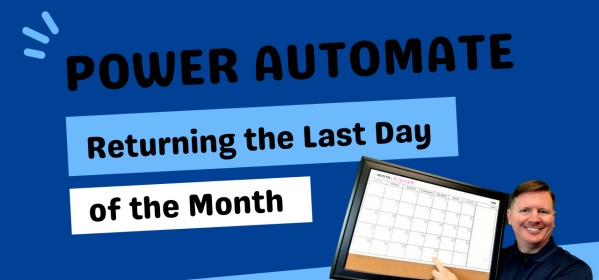
Have you ever needed to set a property or field to the last day of the month? This is a common business problem that can

In this new video series, Devin focuses on working with Power Automate Date Expressions. This first video is a primer to cover the basics of

In this video, Devin wraps up this 3 part Power Automate video series by showing you how to make dynamics Linkedin share links so you

In this video, Devin you will learn how to setup an Azure Blob Storage account and then use it in Power Automate. With Power Automate

In this video, Devin will guide you through leveraging Power Automate to automatically populate a Word template. This could be used for automatically populating a

In this video Devin continues building on a previously created Power Automate Desktop Flow design and shows how to leverage Subflows to better organize your

In this video Devin continues building on a previously created Power Automate Desktop Flow design and shows how to implement a solution that leverages the

In this video Devin continues building on a previously created Power Automate Desktop Flow design and shows how to pass values into your Desktop Flow

In this video Devin continues building on a previously created Power Automate Desktop Flow design to show how to leverage variables to make solutions dynamic.